Routing to the Inbox
CDX documents may identify several primary and secondary recipients (roughly analogous to the “To:” and “Cc:” fields in email.) CDX documents may also not specify any recipient provider - but just a recipient clinic.
OSCAR’s CDX import engine uses the following logic to route incoming CDX documents to provider inboxes:
- (Step 1) route the document to the Inbox of any provider with the same MSP number as any of the recipients named in the document.
- (Step 2) if Step 1 did not result in any provider matches and if the patient named in the document could be matched to a demographic record in the EMR then route the document to the most responsible provider (MRP) of the matched patient (if available).
- (Step 3) if Steps 1 and 2 did not result in any provider matches, the document is considered “unclaimed” and can be retrieved by searching for “unclaimed” documents in the Inbox.
As usual for OSCAR, unclaimed inbox items are indicated with an asterisk and can be viewed by clicking on the asterisk.
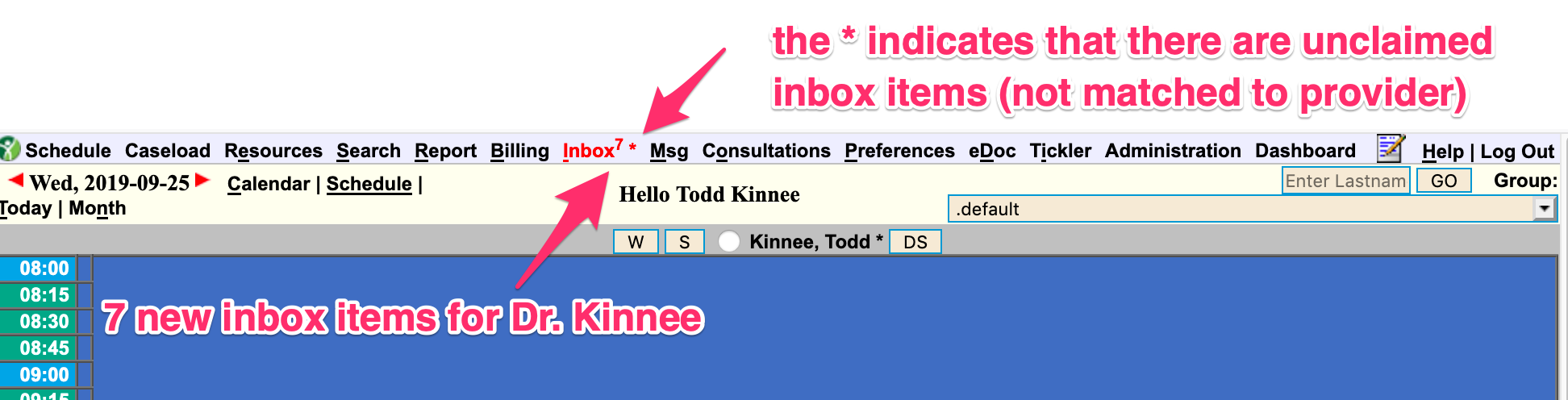
Inbox indicator
