Receiving and Reply
Receiving
Responses received from a specialist (via CDX) will arrive in the receiver’s inbox (as described in the receiving chapter)
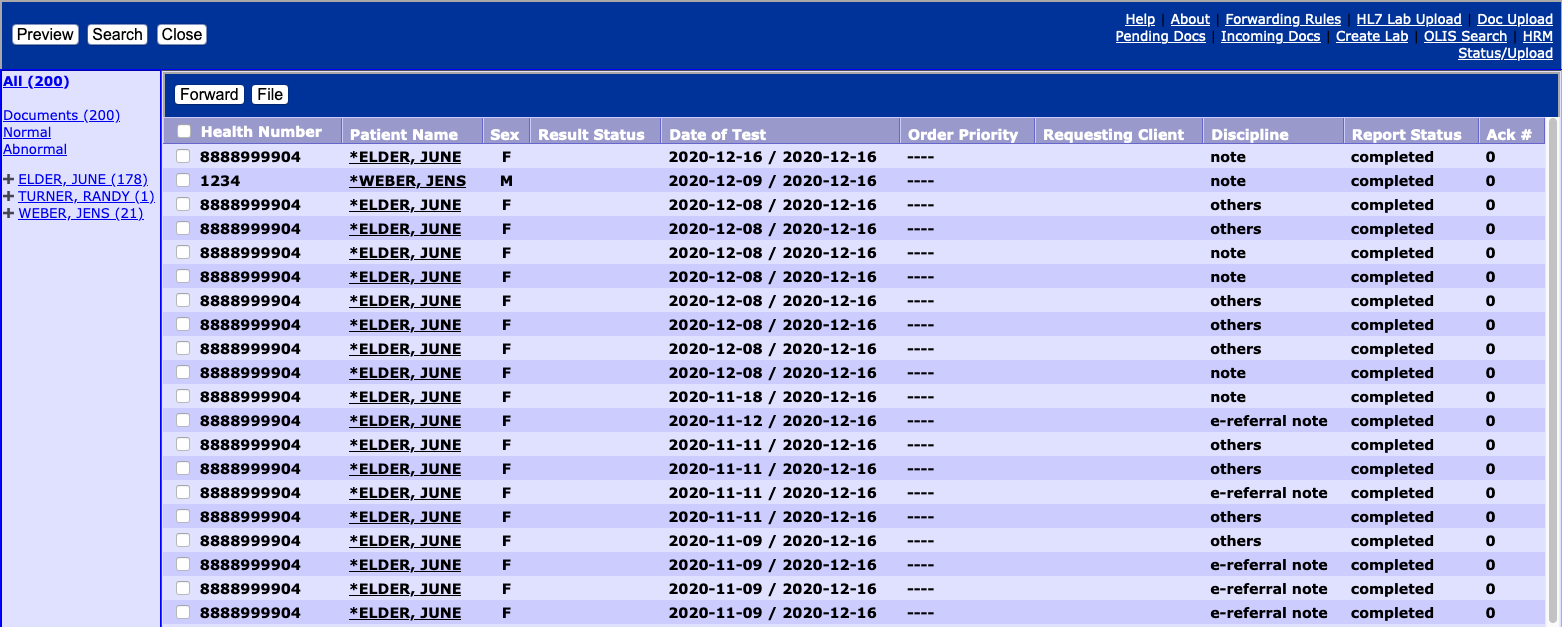
Inbox
Reply
CDX Composer allows user to respond back or reply to the incoming or received documents. > Inbox → Specific Message → Reply
Users can open any CDX document from the inbox to see a “Reply” button in the top right side as shown in the pic below.
After clicking on the reply button, user will be directed to the CDX Composer window with some pre-populated fields.
Users can add more information in the composer and send the document as a response to the incoming document.
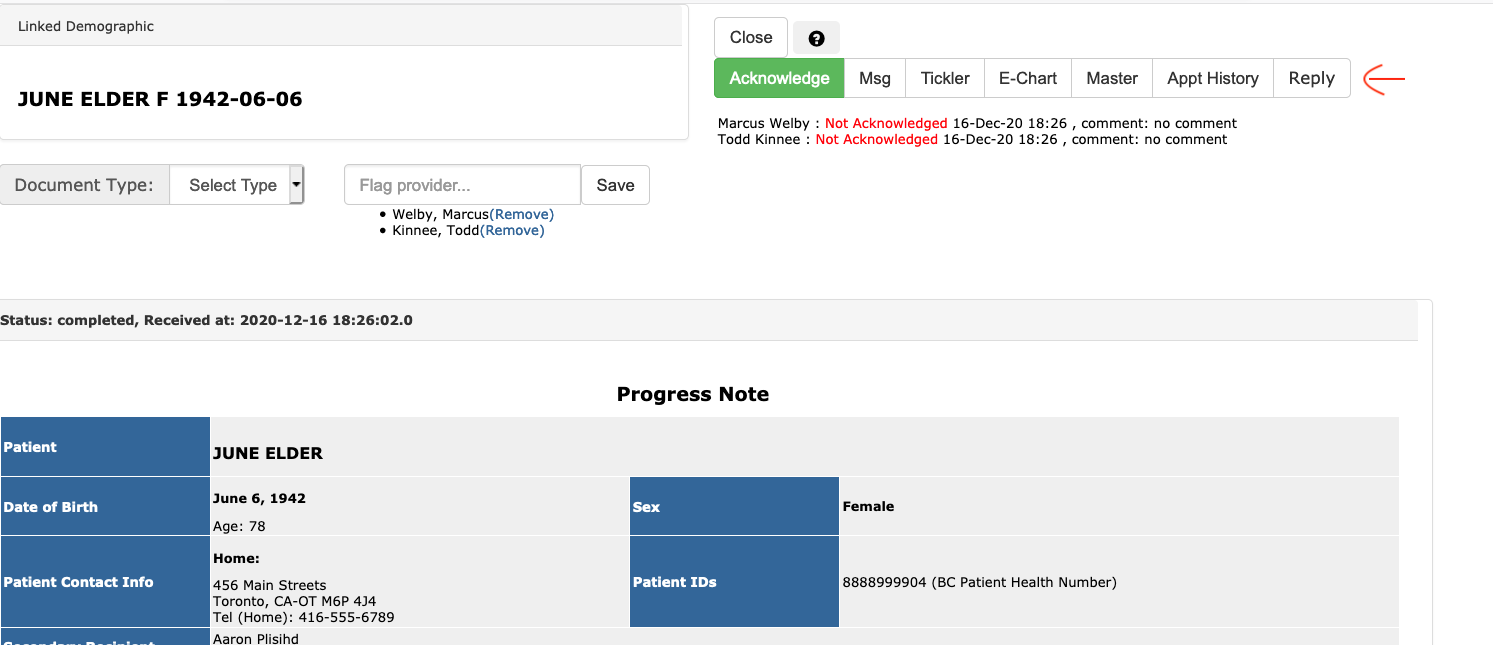
Reply
Users can also view the detailed document to which they are responding by clicking the document type link inside “in response to {document type}” in the CDX composer as well as in the history page.
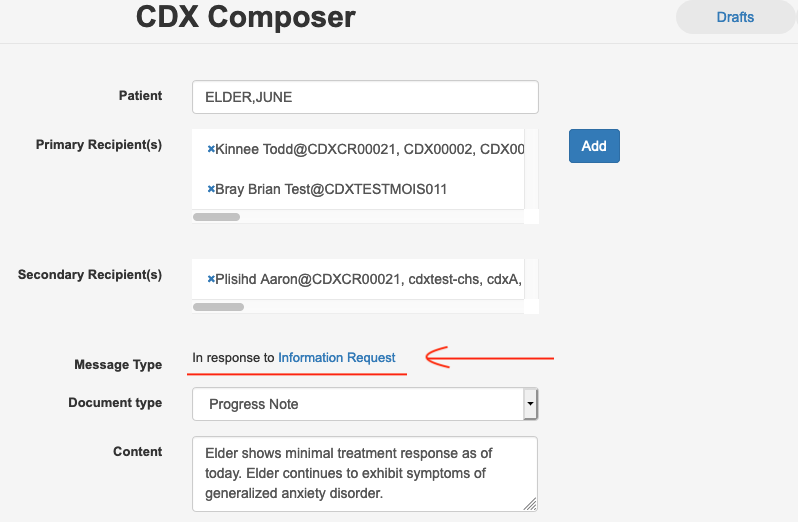
Document to which User is responding