Checking the status of a Referral
The user can validate whether an e-referral was sent and delivered by viewing the left side bar of the e-referral. Sent documents are shown with the time and date they were sent to the CDX messaging system.
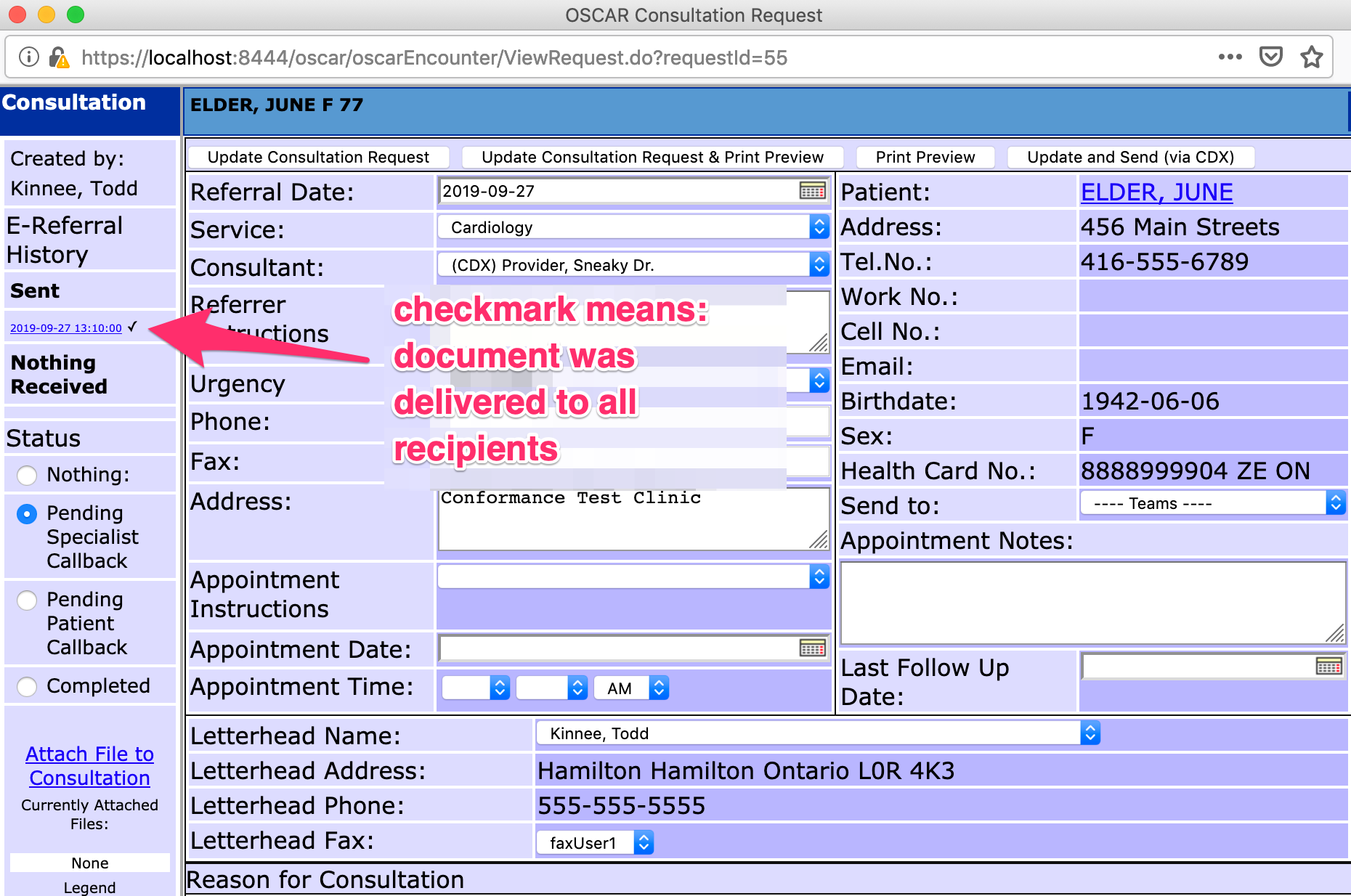
Checkmark shows that document was delivered to recipients
If a document has been sent to the CDX system but it has not been downloaded by the recipient clinic yet, OSCAR will show a cloud symbol instead of a check mark.
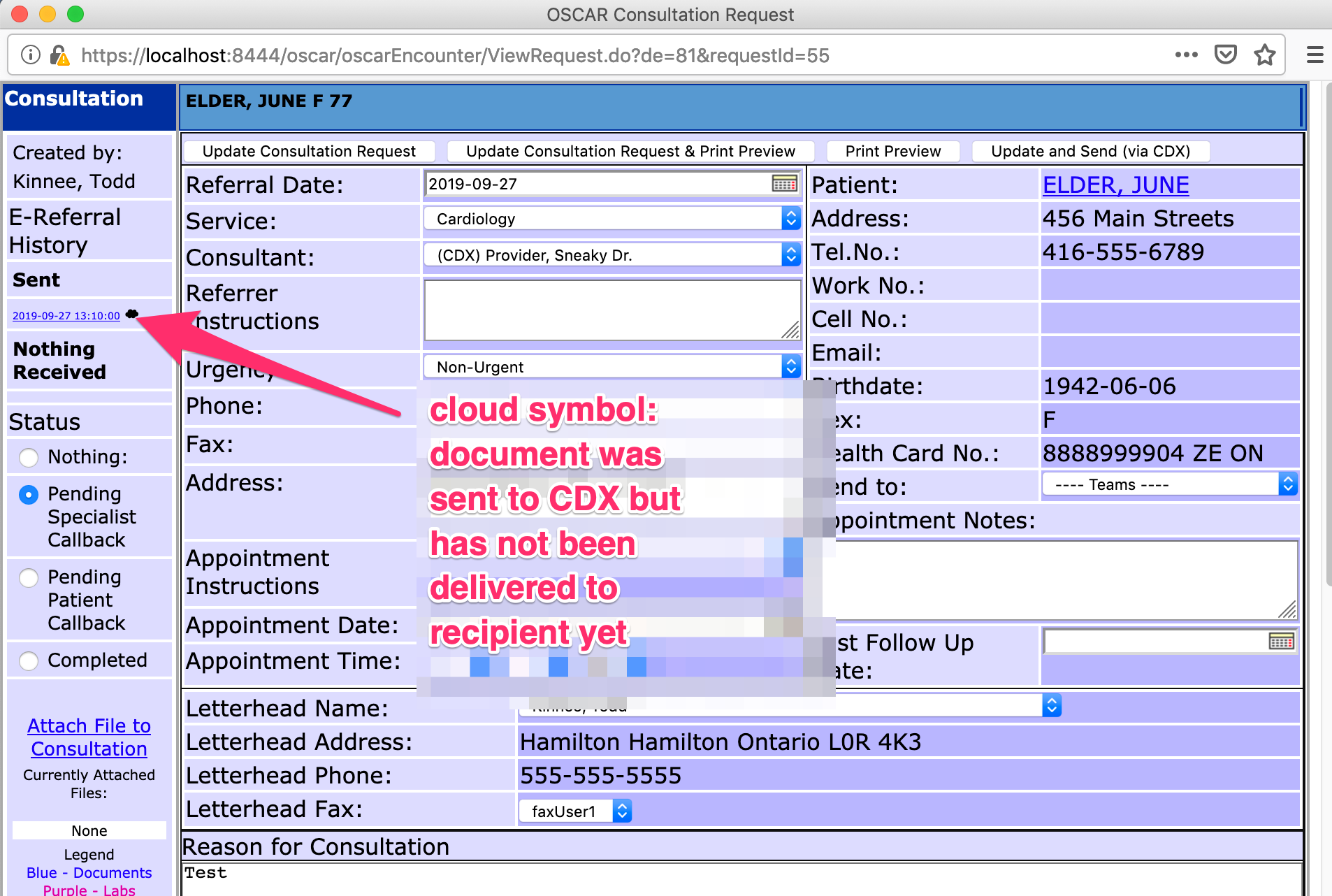
Checkmark shows that document was delivered to recipients
The user can click on the link to view the document that was sent.

Moreover, the user can view the information that was sent via CDX by clicking on the link.
