History
History
CDX Composer keeps track of all the Cdx documents sent through CDX Composer. > CDX Composer → History
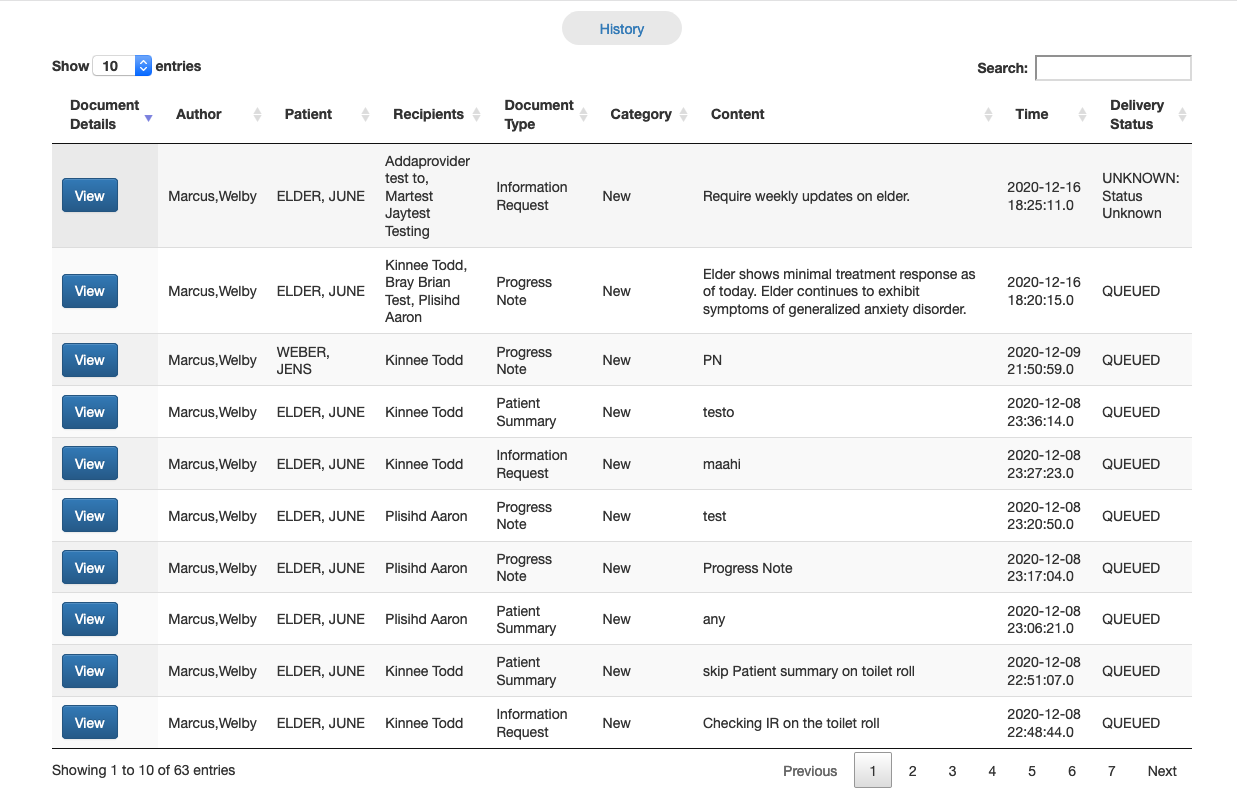
CDX Composer History
Users can view the detailed sent document by clicking on the “View” button on the history page.
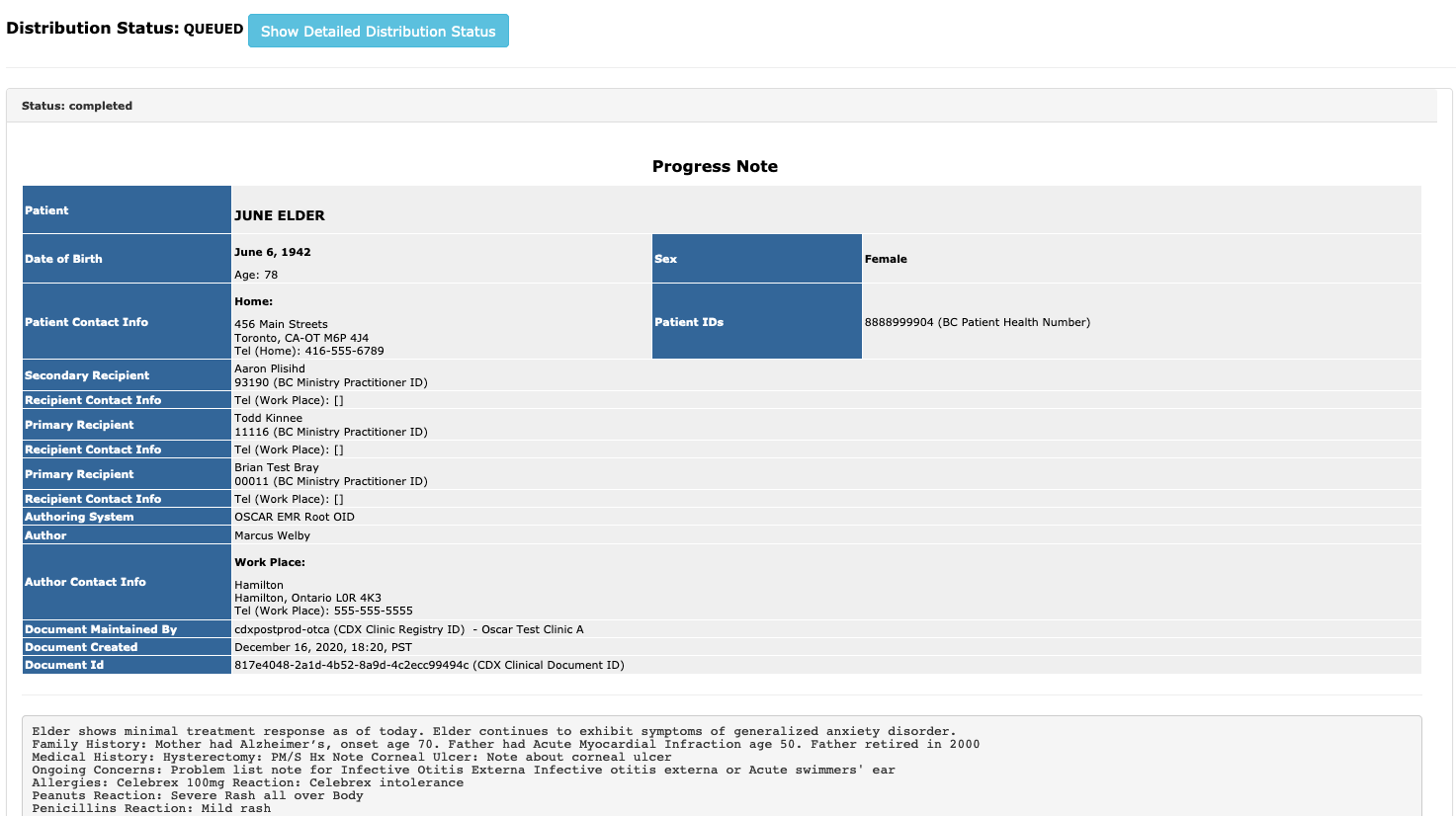
Sent document view
Documents sent through CDX Composer have also been logged and visible in the patient e-chart section as shown in the pic below.
Users can view the details of the document by clicking on the “View” button.
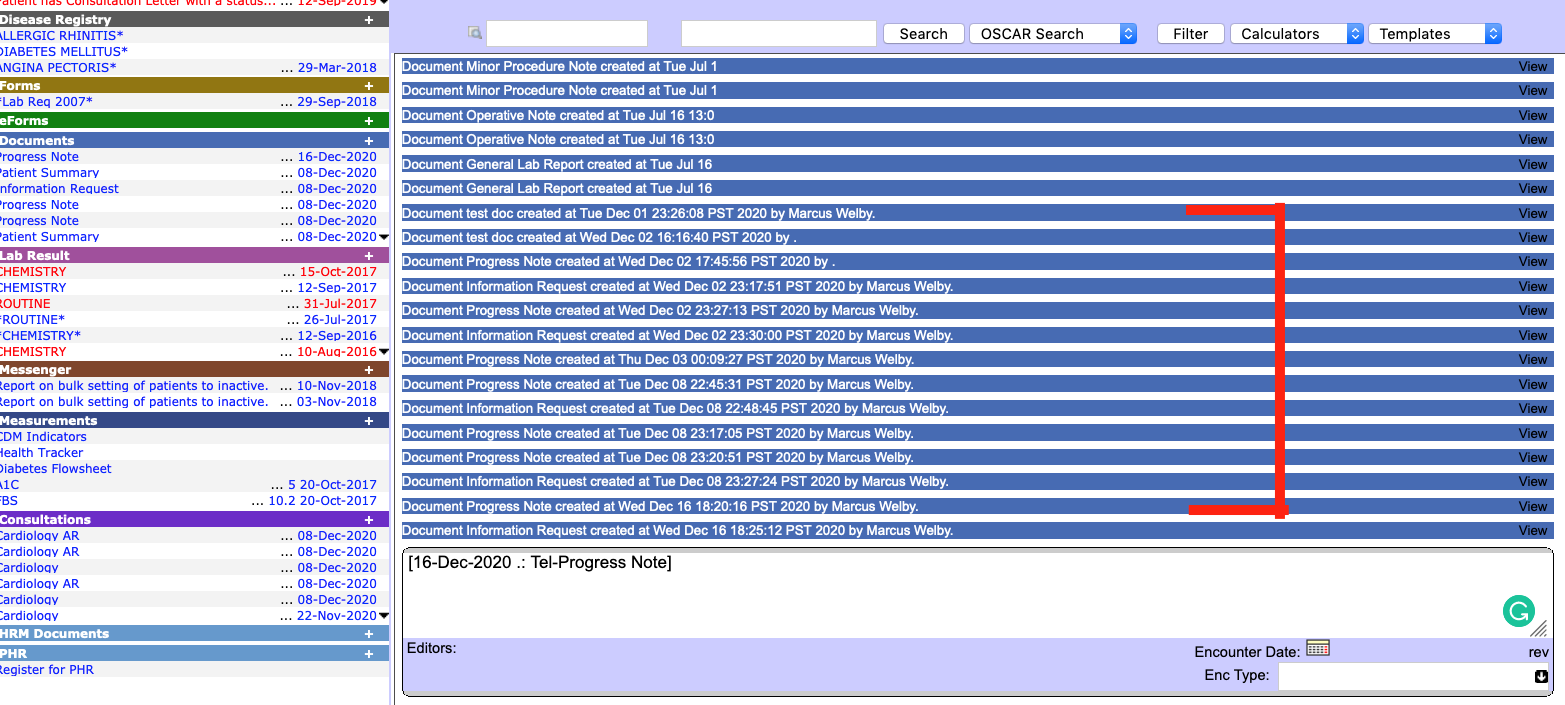
Sent docs in patients e-chart
Distribution Status
Users can view the overall status of the document in the column “Delivery status”. Also, the detailed distribution status of the document(Delivery status for each clinic) can be seen by clicking on the “Show Detailed Distribution Status” button as shown in the pic above.
Drafts
CDX Composer keeps track of all the Cdx documents drafts saved through CDX Composer. > CDX Composer → drafts
Users can anytime edit and sent the saved document by clicking “Edit” button in front of the specific saved draft as shown in the pic below.
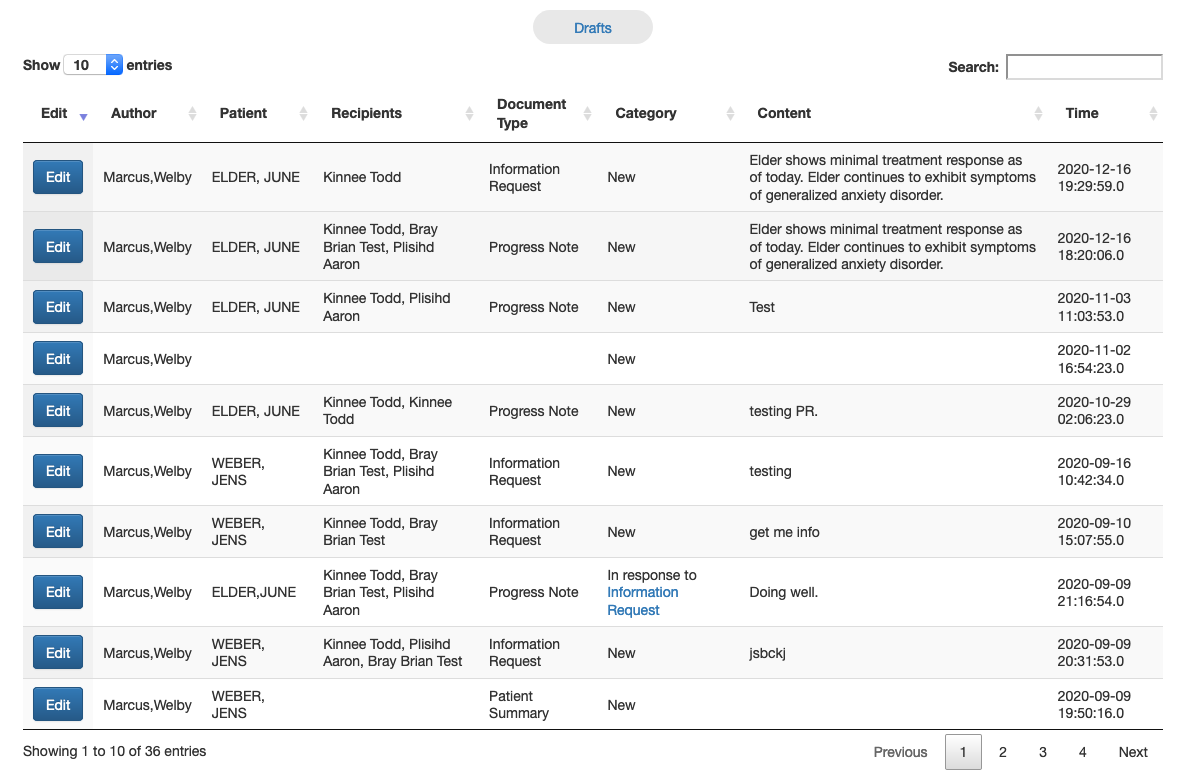
CDX Composer Drafts